Profile

OurTrips


Tap on “Edit” to enter or change your name, alias and sign.

Tap on “Privacy” to access the privacy settings.

Tap on Control code to copy your individual control code to the clipboard.
Please note! If you send a request for a special trip to ourtrips@gostware.de, please always add your individual control code so that the trip can be identified.
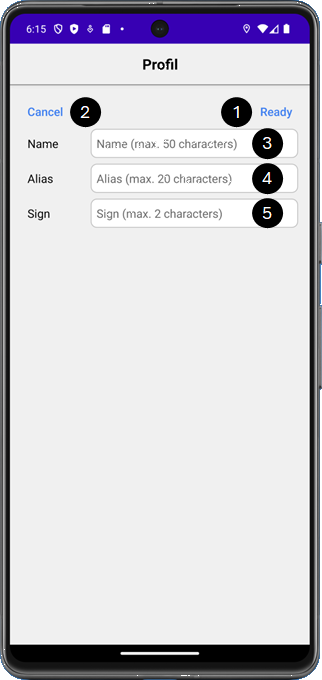

Tap on “Ready” to save your entries or changes.

Tap on “Cancel” to discard your entries or changes.

Enter your name here (max. 50 characters). Your name may only contain letters, numbers, spaces, full stops (.) and hyphens (-).
Your name will be displayed in your status information and in chat messages if you have allowed your name to be displayed.

Enter your alias (max. 20 characters) here. Your alias may only contain letters and numbers. Once entered, the alias is automatically preceded by an @.
Your alias will be displayed in your status information and in chat messages if you have not allowed your name to be displayed but have allowed your alias to be displayed. If you have not allowed both, *** will be displayed.

Enter your sign here (max. 2 characters). Your sign may only contain letters and numbers.
Your sign will be displayed in your marker on the map. If you have not allowed your sign to be displayed, *** will be displayed.
Please note! Name, Alias and Sign apply to all trips. However, you can define individually for each trip under Privacy to whom which information is displayed.


If Name is active, your name will be displayed to the teachers / organizers in your status information and your chat messages. If Name is inactive but Alias is active, your alias will be displayed instead. If both are inactive, *** will be displayed.
If Sign is active, your sign will be displayed to the teachers / organizers in your marker on the map. If Sign is inactive, *** is displayed.

If Name is active, your name will be displayed to the parents / helpers in your status information and your chat messages. If Name is inactive but Alias is active, your alias will be displayed instead. If both are inactive, *** will be displayed.
If Sign is active, your sign will be displayed to the parents / helpers in your marker on the map. If Sign is inactive, *** is displayed.

If Name is active, your name will be displayed to the pupils / participants in your status information and your chat messages. If Name is inactive but Alias is active, your alias will be displayed instead. If both are inactive, *** will be displayed.
If Sign is active, your sign will be displayed to the pupils / participants in your marker on the map. If Sign is inactive, *** is displayed.

Tap on “Get default” to apply your default setting for this trips.

Tap on “Set as default” to save the current settings as the new default for future trips.