Codes

OurTrips
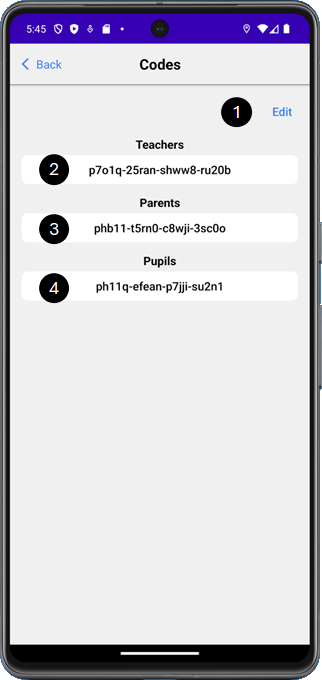

Tap on “Edit” to change the trip codes.

Tap on the trip code for teachers / organizers to copy it to the clipboard.

Tap on the trip code for parents / helpers to copy it to the clipboard.

Tap on the trip code for pupils / participants to copy it to the clipboard.
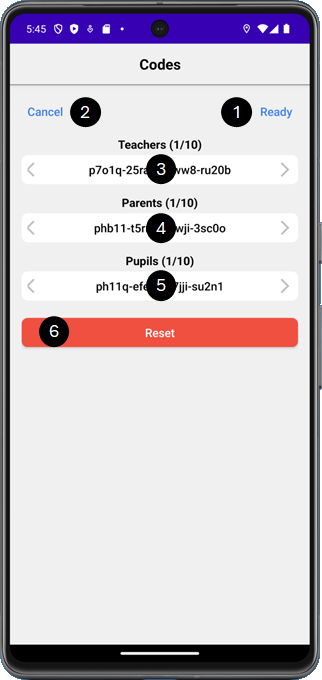

Tap on “Ready” to activate the current codes.

Tap on “Cancel” to discard your changes.

Tap on the arrows to the left or right to retrieve the previous or subsequent trip code for teachers / organizers. If there is no subsequent code, it will be generated automatically. Up to 10 different codes can be generated.

Tap on the arrows to the left or right to retrieve the previous or subsequent trip code for parents / helpers. If there was no subsequent code, it will be generated automatically. Up to 10 different codes can be generated.

Tap on the arrows to the left or right to retrieve the previous or subsequent trip code for pupils / participants. If there was no subsequent code, it will be generated automatically. Up to 10 different codes can be generated.

Tap on “Reset” to make the currently displayed codes the 1st code and delete all other codes.
Please note! Only people with a currently valid code can take part in the trip. The activation of new codes is useful, for example, if you repeatedly carry out the same trip with different participants.
Important note! It is also possible to change the trip codes while the trip is running. As soon as the new codes are active, people without a valid code will no longer be displayed.