Statuses

OurTrips
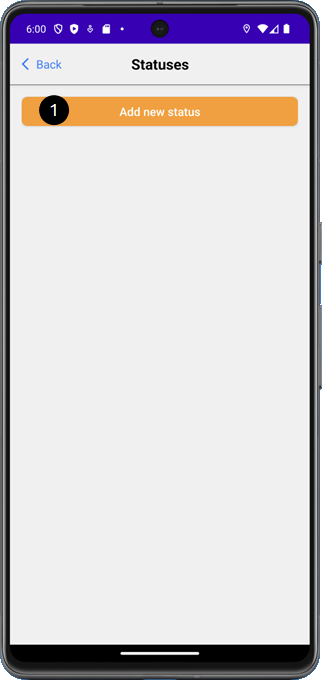

Tap on ‘Add new status’ to create a new Status.
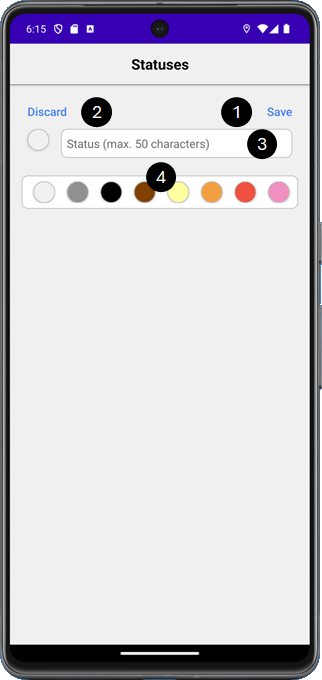

Tap on “Save” to create the new Status and close the dialog.

Tap on “Discard” to discard your entries and close the dialog.

Enter the name of the Status here.

Select the desired colour here.
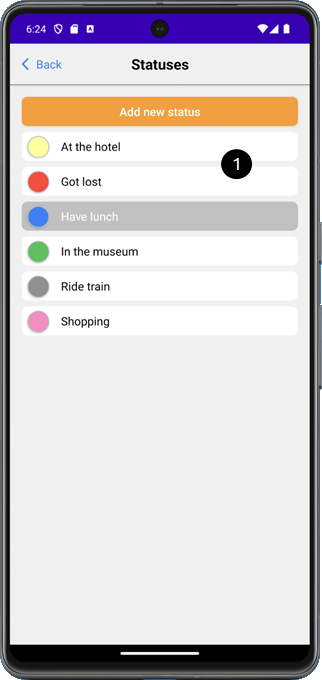

In the list, all Statuses created are displayed in alphabetical order, the active ones in white, the inactive ones in grey.
Tap on a status in the list to display its detailed information.
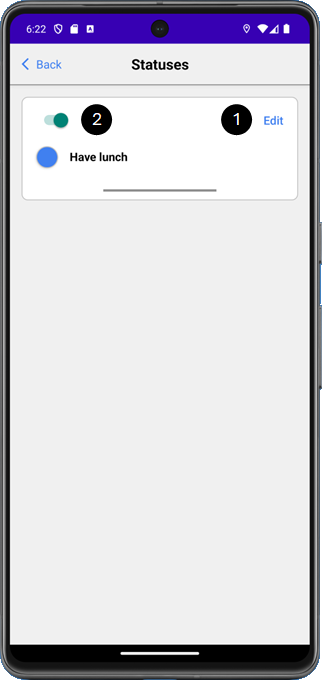

Tap on “Edit” to change the Status information.

Deactivate the Status if it should not (or no longer) be displayed to the participants.
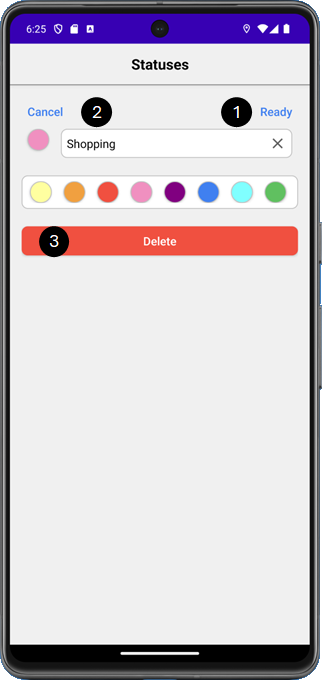

Tap on ‘Ready’ to save your changes and close the dialog.

Tap on ‘Cancel’ to discard your changes and close the dialog.

Tap on ‘Delete’ to delete the Status.
Please note! This option is not available during a trip.