Setup

OurTrips


Tap on “Edit” to change the name of the trip or the names of the participant groups.

Activate this option if the chat history should be reset at the start.
This option is only available if there are already messages in the chat(s), e.g. from a previous run.

Select the maximum number of participants here, including yourself. If necessary, this number can be increased during the trip.

Tap on the link to view the General terms and conditions at https://gostware.de.

Tap on “Start 24-hours-trip” to start your trip so that others can take part.

Tap on “Delete” to permanently delete the trip. As long as a trip is running, even if it is inactive, this option is not available.
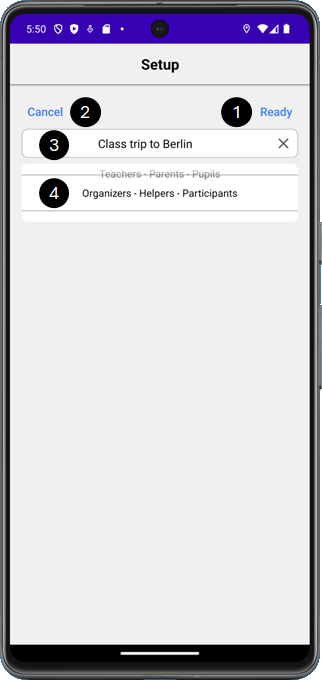

Tap on “Ready” to save your entries or changes.

Tap on “Cancel” to discard your entries or changes.

Change the name of your trip here if necessary.

Select the names of the participant groups here. Possible groups are …
– Teachers – Parents – Pupils
– Organizer – Helpers – Participants
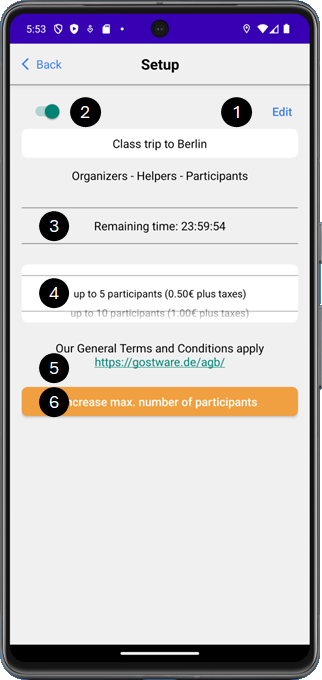

Tap on “Edit” to change the name of the trip or the names of the participant groups.

Deactivate your trip if it should (temporarily) no longer be available for participants.
Please note! This does not stop the trip, i.e. the remaining time continues to
decrease.

Here you can see the remaining time of your trip.

Select a higher maximum number of participants here if required.

Tap on the link to view the General terms and conditions at https://gostware.de.

Tap on “Increase max. number of participants” to confirm the new maximum number of participants.